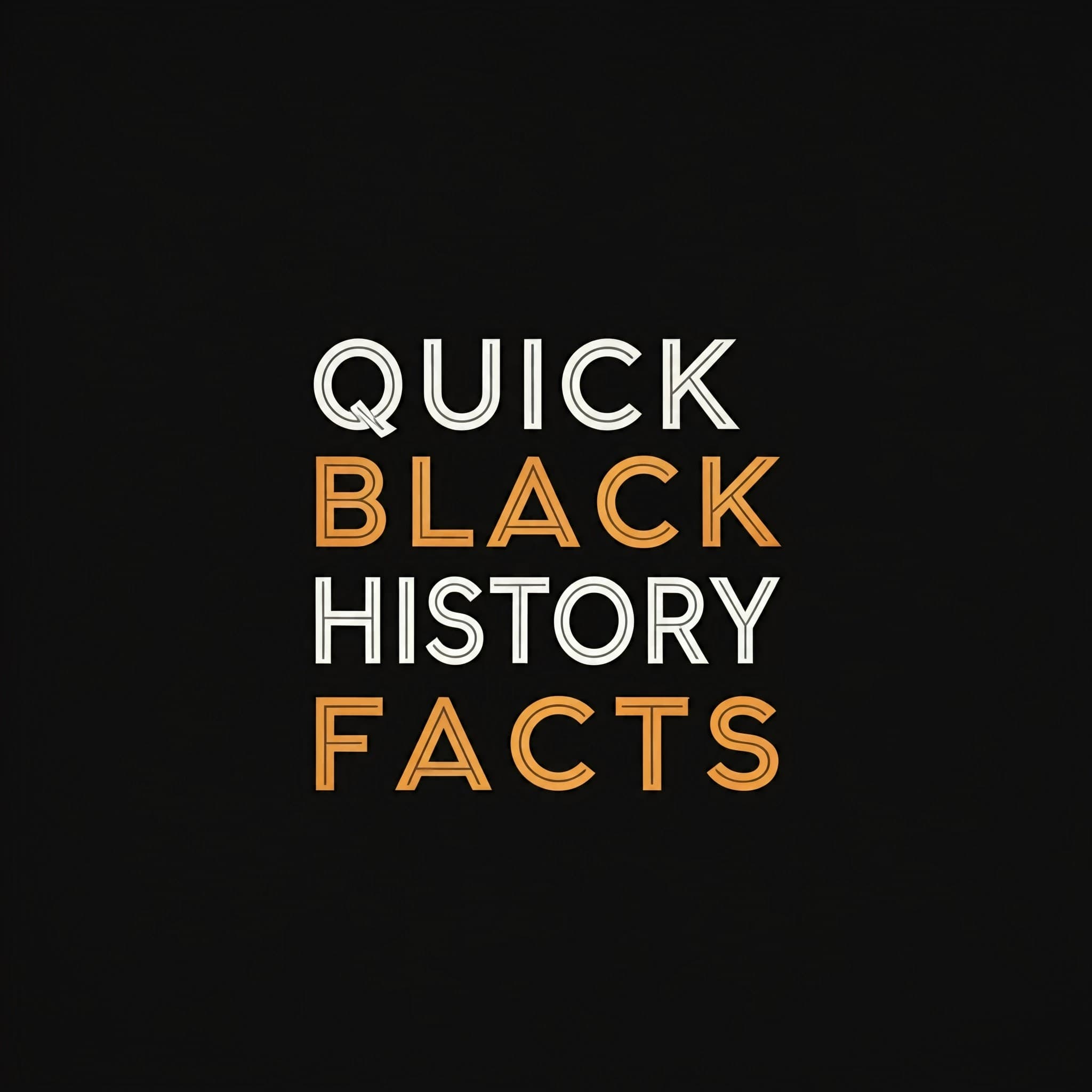One of my technical projects I updated recently is Quick Black History Facts (which you can visit here). In this post I will discuss the following topics about this web application:
- Why I created it
- The code running it
- My future plans for the web application
Why I Created Quick Black History Facts
The reason why I created this web application starts in 2018. That year I taught myself the Python programming language from a course on Udemy. Then in 2019 I improved my Python skills by creating more projects. One of those projects was Quick Black History Facts (which was formally called Black History Facts Generator). February was fast-approaching and it was time again for me to celebrate Black History Month.
During that month I would tweet random facts on my Twitter account, but that’s time-consuming. This manual process is perfect for a computer program, and I thought about creating one to connect to the Twitter API. That way the random fact would tweet out automatically. Thus, I started devising my plan.
The Plan’s Objective Changes
As I worked on this project further, the objective of what I wanted to accomplish changed. It changed because my programming skill-set to use the Twitter API was not strong enough. Frankly, I was out of my depth. So I pivoted to building a website to display the facts because I was familiar in website design.
The Code Running Quick Black History Facts
All the code can be found on the project’s GitHub repo.
Front-End Code
I used Bootstrap to build out the Front-End of the website because of the following reasons:
- Ease to use
- Rich responsive website design features
- Offers good performance
In addition to Bootstrap I use regular (or vanilla) HTML and CSS to build out the Front-End.
Back-End Code
I used Python and Flask to build out the Back-end of the website. I chose to use Flask over Django because it requires much less code to spin up a simple application.
The Python code to display the random fact on the screen is in these three lines of code:
with open("static/files/black_history_facts.txt", "r") as facts:
fact_list = facts.readlines()
return render_template('index.html', black_history_fact=random.choice(fact_list))Let’s go through the code line by line:
- All the facts are in a text file delimited with a newline at the end of each sentence.
- Using “with open” to open that file as read-only and read the contents using a loop.
- The loop iterates over each individual line in the text file with the “readlines” Python built-in function.
- A list stores each individual fact.
- Using Flask’s “render_template” function and Python’s built-in function “random.choice” a random fact from the list displays on the screen.
My Future Plans For This Application
I don’t have any major plans to modify the code for Quick Black History Facts. My only plan is to add more Black History facts to the text file. I’ll start doing that in January 2025.